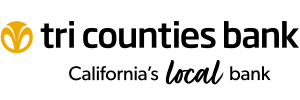Boost your account security by implementing four simple tips today.
- Keep your contact information up to date.
Ensure that the bank has your current phone number, email address, and mailing address to receive important notifications and fraud alerts.
For your security, Tri Counties Bank monitors your credit and debit card activity for potential fraud. Although we may call you to verify specific account activity, we will never ask for your account number, social security number, PIN, expiration date, login credentials, or verification codes. To update your contact information, call us at 1-800-922-8742 or contact your local branch.
- Use a strong password for Mobile and Online Banking.
A strong password is long, includes a combination of letters, numbers and special characters, and is hard to guess. It’s your first line of defense against hackers. Update it frequently and avoid reusing the same password for multiple sites.
As an additional layer of protection, Tri Counties Bank’s Mobile and Online Banking system will send you a secure access code when detecting new device access or suspicious login activity.
- Set up custom alerts and notifications.
With Tri Counties Bank's alerts, you know the moment something important happens on your account.
Choose from dozens of account activity alerts and receive notifications via text, email or push notifications to your mobile phone. To set up alerts, log into Mobile and Online Banking at tcbk.com.
- Enable biometrics like Touch ID or Face ID
Touch ID or Face ID provide enhanced security when logging into your account from a mobile device, making it significantly harder for criminals to replicate.