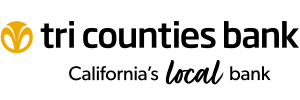Introduction
Trico Card Manager enables you to manage commercial card transactions through a web-based user interface. There are two roles within Trico Card Manager: Program Administrators and Cardholders.
- Program Administrators maintain a Corporate Card portfolio. The Program Administrator’s capabilities include creating and managing user and card accounts, setting spending limits and strategies, and generating reports. In addition, Program Administrators can make real-time updates to card accounts.
Quick Reference Guide (PDF)
- Cardholders can perform tasks such as viewing their statements, viewing pending and posted transactions on their card accounts, and updating personal account information.
For further assistance with Trico Card Manager call
1-800-922-8742