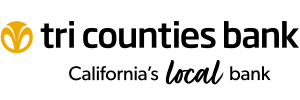Take steps to protect your personal and financial information online
- Ensure your computer is equipped with sufficient spyware, virus protection, and a firewall to assist in preventing unauthorized access.
- Download updates and patches for your operating system and software.
- Browser updates for any browser used on your computer should be completed as they are issued. Add-ons used in connection with your internet browser should be disabled to avoid possible security issues.
- Rotate/change your username and password regularly – we suggest every 60-90 days.
- Do not store passwords or usernames on your computer or mobile device as this can be a risk of exposing your personal information.
- Only shop online at trusted sites – sites that you are familiar with and have the appropriate security measures in place i.e. https:// or the lock symbol found in beginning of the web address bar in your browser.
TCBK.com supports the following browsers:
- Internet Explorer
- Chrome
- Firefox
- Safari
Required browser settings while visiting TCBK.com:
- All browsers must have cookies enabled
- All browsers must have JavaScript enabled
Quick Contact
In a hurry? Fill out this form and we will contact you when you have more time.
Internet Explorer 8 Users
Internet Explorer 11 launched on November 7, 2013, consequently, Internet Explorer 8 is no longer supported. Users accessing this website with Internet Explorer 8 are encouraged to upgrade their browser. Individuals and organizations that depend on older versions of Internet Explorer may want to consider a dual browser strategy.