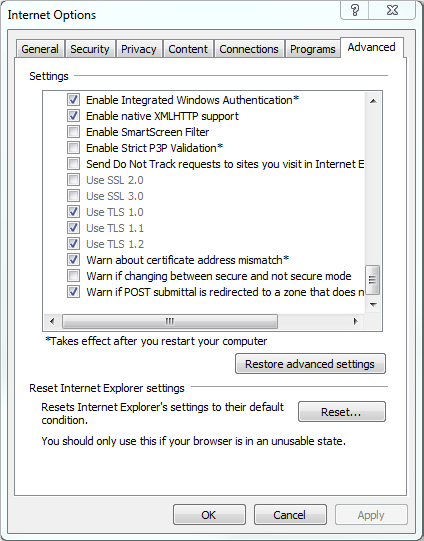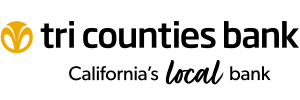Business Online Banking Browser Requirements
Effective April 9, 2018, our enhanced security requirements will go into effect. As a result of these new requirements, outdated browsers will no longer be supported; to ensure you’re able to access Business Online Banking without interruption, please make sure your web browser is up to date. If your web browser does not meet these requirements, you will be unable to access Business Online Banking.
If you have any questions, please contact Customer Care at 877-895-7580.
Transport Layer Security (TLS)
Transport Layer Security (TLS) is a protocol that ensures secure encryption in order to provide privacy and data integrity. Tri Counties Bank online applications use TLS as a key component of their security. TLS 1.2 is the most current version and is considered to be the most secure. TLS 1.0 and 1.1 are earlier, now less secure versions.
To prepare for this change, your business will need to ensure that all users accessing Business Online Banking are using operating systems and browsers that support TLS 1.2. Below is a basic TLS 1.2 compatibility chart.
Browsers and Operating Systems |
TLS 1.2 Compatibility Notes |
| Microsoft Edge | Compatible by default |
| Microsoft IE Desktop and mobile version 11 | Compatible by default |
| Microsoft IE Desktop versions 9 and 10 | Capable when run in Windows 7 or newer, but not enabled by default |
| Firefox 27 and higher | Compatible by default |
| Google Chrome 38 and higher | Compatible by default |
| Oracle Java version 1.7 and higher | Compatible by default |
| Mobile Safari versions 5 and higher | Compatible by default |
| Microsoft Windows Server 2008 R2 and higher | Compatible by default |
| Microsoft Windows Server 2008 and below | Not compatible with TLS 1.2 |
| Microsoft Windows 7, 8.0, 8.1 and 10 | Compatible by default |
| Microsoft XP/Vista and below | Not compatible with TLS 1.2 |
How to Enable Transport Layer Security (TLS) 1.2 within IE 9 & 10
1. From your internet browser, select Tools , then Internet Options.
2. Click the Advanced Tab , and scroll down to Security section.
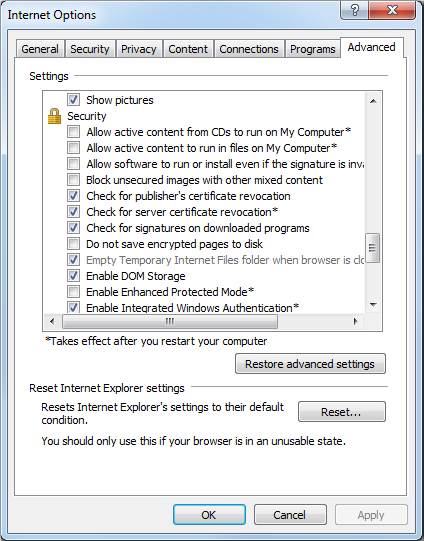
Ensure TLS 1.2 is checked, if not check TLS 1.2 and select, Apply, OK. DO NOT uncheck TLS 1.0 or TLS 1.1.