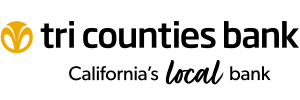Do More with Online Bill Pay
Our upgraded Bill Pay experience gives you even more tools to stay in control of your finances with less effort and greater confidence.
How Bill Pay Works
A quick overview of how to pay bills online and why customers love it.
What You Can Do with Bill Pay
- Pay bills with just a few clicks.
- Schedule one-time or recurring payments to any company or service.
- Track upcoming payments and due dates in one place.
Track Every Payment with Confidence
- Know if your payments have been scheduled, completed, canceled, or failed.
- See the delivery method (check or electronic) and estimated arrival date before confirming.
- View all payment history in one location.
Organize your Billers
- Create custom biller groups.
- Add personal reminders for important due dates.
Activate eBills for a Smarter Way to Pay
- Have your bills delivered directly to Bill Pay.
- Avoid the hassle of logging into multiple websites.
- Easily set up auto-pay based upon the exact amount due.
What is an eBill?
Learn how eBills make your bill payment experience smarter and simpler.
Pay Multiple Bills at Once (Desktop Only)
- Select and pay multiple billers in one step.
- See the total amount and delivery dates before submitting.
Everything You Need, All in One Place
- Your billers, payment history, and recurring payments are ready to go—no extra setup required.
How to Add New Payees in Bill Pay:
1. Navigate to Bill Pay
2. Find or Enter a Biller
3. Confirm Account Information
4. Enter Amount and Date
5. Review and Pay
Frequently Asked Questions
We are upgrading to a new platform that provides a cleaner, more user-friendly design along with easier payment tracking and smoother navigation across devices.
No. If you have used Bill Pay before, your billers, scheduled payments, autopay settings, and payment history will be transferred.
Yes. You can continue paying your existing billers just as before. No need to make any changes.
This message may appear due to Bill Pay limits, funding issues, or biller processing errors. We recommend trying a smaller amount, checking your account balance, or call Customer Service at 1-800-922-8742 if the issue persists.
Yes. Any recurring payments or autopay settings you had before the upgrade will continue to function without interruption.
Absolutely. You can add new billers manually, edit biller details, or remove billers you no longer need, all within the updated platform.